Cisco UCS Platforms are expensive kit to play with. UCS Platforms are not just a standalone router, switch or a firewall that could easily be emulated on a PC – they are bunch of kits interconnected together to deliver the UCS platform. UCS is not a server – it’s a system or a platform compared to traditional computing; UCS comes with unified (LAN/SAN/FC/FCoE/HBA/others) and stateless computing together.
Cisco has come up with a solution to help engineers to get their hands dirty on UCS Platforms – the solution is called Cisco UCS Platform Emulator (UCSPE). The latest UCSPE is version 3.1(2ePE1). Cisco made UCSPE available to everyone – you only need to have a Cisco login.
The whole UCSPE comes with the following-
i. 2 x Fabric Interconnect (Model: UCS-FI-6332-16UP)
ii. 2 x FEX (Model: Nexus 2348UPQ N2K-C2348UPQ)
iii. 3 x UCS 5108 Chassis with 12 x different model blades
iv. 1 x UCSC C3X60 server (Model: UCSC-C3X60)
v. 7 x UCS C series servers (220/240/460)
The above are enough to emulate a complete decent size UCS Platform!
Yes! you can create bunch of full fledged “Service Profiles” with different configurations settings and applied them to the servers; also you can configure the fabric interconnect ports with different options (LAN uplink/Server uplink/FC/FCoE/NAS/Port Channels etc)
UCSPE comes in “OVA” and “VMware VMX/VMDK” format (in a ZIP file); you can run it on VMware Workstation or Fusion (I use Fusion).
The pre-defined OVA/VMX requires only one (01) vCPU, 1024MB memory and 3 x vNICs.
You need 3 x IP address (could be from DHCP or static) to make it accessible – one IP address is for Fabric Interconnect “A”, second one is for Fabric Interconnect B and the third IP address is the VIP of FI-A and FI-B Cluster.
Thats all! Its a great tool for candidates learning towards CCNA/CCNP/CCIE Data Centre certifications as well.
UCSPE download link is the following:
https://communities.cisco.com/docs/DOC-71877
Following are few screenshots:
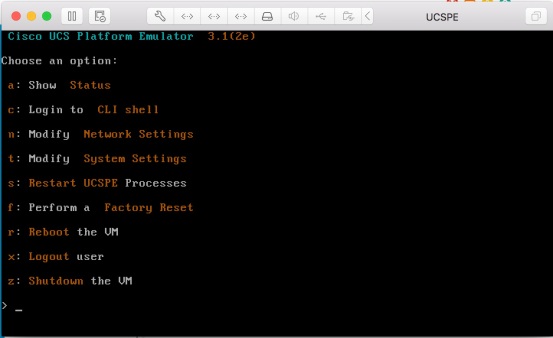
[UCSPE VM console]
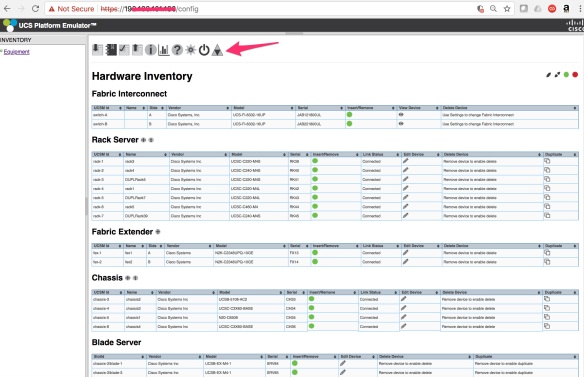
[UCSPE devices list. They covered a lot devices in here! The red arrow is showing the icon of UCSM – you need to click on this to launch UCSM]

[UCSM – Login Screen]

[UCSM- The Topology]

[UCSM- FI “A”]

[UCSM – UCS 5108 Chassis]
