I have been using Ubiquiti UniFi solutions last 10 months at my home NBN and wireless network – so far a happy customer; I should have got this solution even earlier! I tried few high-end dual-band wireless modems with triple MIMO antennas and with AC connection speed – Ubiquiti UniFi solutions are heaps better than those.
Although Ubiquiti UniFi solutions are not labelled suitable for “home users” – but they are not too hard to setup. I brought at least a dozen UniFi home customers to Uniquiti – they should send me free UniFi hehe!
Some people might argue that Ubiquiti UniFi are “overkill” as a home wireless solution; however, considering the price and tons of features offered – Ubiquiti UniFi is definitely a solution worth looking. If you have a multi-storied house and having poor wireless coverage issue or having no mobility from one access point to another and you want to see who is doing what – then Ubiquiti UniFi is the right solution for you.
I am not underkilling Ubiquiti UniFi as enterprise solution! It comes with loads of excellent enterprise features – no question on that. I would rather say – I am lucky enough to have access to enterprise solutions for my home network! Hope Ubiquiti don’t get acquired by competitors.
A complete Ubiquiti UniFi solution for your home should includes the following –
i. 1 x UniFi Security Gateway (USG); I deployed the USG which can handle 3Gbps bandwidth with advanced routing, stateful firewall, monitoring (deep packet inspection) and VPN. My NBN connection terminates here. It’s a fan-less device that I never had to reboot for non-performance in last 10 months. Price tag in Australia is $165 for the USG.

Details here – https://dl.ubnt.com/datasheets/unifi/UniFi_Security_Gateway_DS.pdf
ii. 1 x UniFi Cloud Key; its the PoE powered micro-computer running a Linux and apps that manages everything! This is also acting as the “Wireless LAN Controller (WLC!)”. Price tag in Australia is $115.

Details here – https://dl.ubnt.com/datasheets/unifi/UniFi_Cloud_Key_DS.pdf
iii. the last one is UniFi Access Points – this could be the AC series or the HD series or mix and match; there is NO number limit of “how many” APs can be managed by a single Cloud Key. Hope your doesn’t need support for 1000+ clients!! thats the limit.
You can have 1 x AP at each floor or 1 x east side and 1 x west side; even a single AP is also good enough to cover moderate big house with two floors. Price tag in Australia for the UAP-AC-PRO model (AC1750 each AP with 3×3 MIMO and dual band, PoE powered) is around $200 per AP. You can put them on the top any table or top of any shelve or showcase – it’s an excellent looking kit with blue LED circle light turned on.

Details here – https://www.ubnt.com/unifi/unifi-ap-ac-pro/
iv. 1 x UniFi PoE switch; UniFi switches are amazing fully managed layer 2 gigabit ethernet switch! you can see what is happening per ports, can do VLANs, trunks, jumbo frames, STP! I use the 8-ports PoE model. Price tag in Australia for US-8-60W-AU is $170. You can have the 24-port model if you need higher port density.
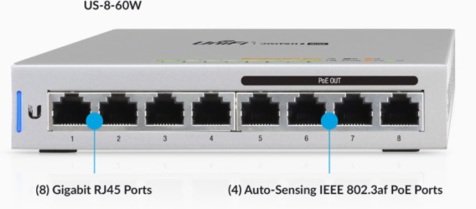
Details here – https://www.ubnt.com/unifi-switching/unifi-switch-8/
Total solution cost with a single AP solution is AUD $650 (165+115+200+170) with 2 x APs is AUD $850.
Apart from the above devices you can add CCTV cameras and VoIP telephones to the same solution with centralised control.
Here are few key features that impressed me about the UniFi solution –
i. Fully compatible with Australian NBN; I tested connectivity with TPG and Optus; my friends are using with Aussie Broadband and IINET.
ii. Centralised fully cloud based management portal, excellent user interface, excellent Andriod and iPhone App!
iii. No subscription fees for the Cloud App or Mobile App.
iv. Loaded a lots of enterprise security features such as management frame protection, advanced encryptions etc; also Ubiquiti constantly releasing firmware updates and patches to keep up with latest security threats
v. Deep packet inspection, traffic monitoring, client monitoring, ports statistics – you can see what is happening and who is doing what!
vi. Wireless site survey
vii. Built-in DDNS & DNS-O-Matic support
viii. Plug-n-Play AP addition to the network anytime
ix. Single SSID across the whole wireless network and seamless wireless client handoff from one AP to another AP
x. L2TP/IPSec VPN support
xi. Guest access points & wireless access portal for guests
xii. Block/Unblock a client device using a single tap; good for parenting!
xiii. Easy single tap firmware upgrade through Mobile App or Cloud App/Portal
xiv. Single tap wireless speed testing built-in
xv. Ready for IoT integration
Here are few screenshots –



[following is from UniFi mobile app]

