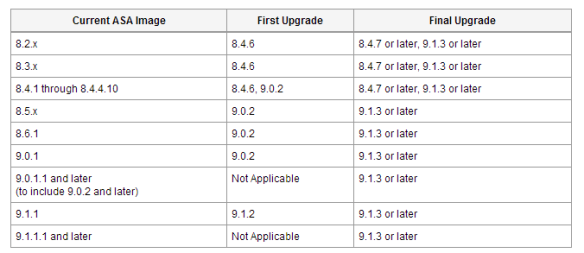Cisco AIP SSM are pluggable hardware modules for advanced intrusion prevention security services (IDS/IPS) to Cisco ASA 5500 series firewalls.
Although lots of AIP-SSM configuration parameters can be set via ASDM > IDM (Cisco IPS Device Manager) or via CLI – however there is no such thing on IDM or CLI to send security events or security reports via email.
So, how do I know > what is happening on the IDS/IPS? Is the IPS device capable of detecting threats? Is IPS is blocking attacker IP address?
The answer is – there is a separate piece of software called Cisco IPS Manager Express (IME) to manage, configure and send email alert notifications for AIP-SSM modules. This software needs to be installed on a Windows machine. As of today the latest version is 7.2.7. Supported windows platforms are – Windows Vista Business+/XP Pro/Windows 8+/Windows 2003 R2/Windows 2008 and above.
Apart from all ASA AIP-SSM modules; this IME software does support following Cisco IPS hardware platforms – 4240, 4255, 4260, 4270-20, 4345, 4360, 4510 and 4520.
Here is the download URL (you need valid Cisco login),
https://software.cisco.com/download/type.html?mdfid=282052550&catid=null
Installation is very straight forward; start the installation > follow next, next and finish.
Once IME installation is finished; add all of your AIP-SSMs or IPS devices to IME console via IP address. Make sure IME Windows machine is able to communicate to AIP-SSM or IPS device’s management interface IP address. You can have bunch of IPS devices under one IME.
Setting Up Email Notification
This is very easy task. Open IME console > click on “Tools” > click on “Preferences”; enter your SMTP server details under “Email Setup” tab; screenshot–
You should send test email to confirm – IME is OK sending email.
Click on the next tab “Notifications” for IDS/IPS security events – configure your preferred notification parameters here; screenshot-
Lastly you might want to see consolidated security events in a report – such as what happened in last 24 hours or last 7 days or last 30 days; go to the next tab called “Reports” – all the report parameters are here; this will send PDF report with colorful presentation of data with graphs or charts; screenshot–
Questions again –
i. You have done configuration of all the email notification parameters, do you need to keep IME running on desktop? Should you close the IME console and logoff?
Answer: Yes – you close IME console and logoff from the Windows computer; IME is still running on the background as a Windows service.
ii. You have added 4 IPS devices on your IME – is email alert notification working on ALL of them?
Answer: Yes – email notification is a global setting within IME that applied to ALL IPS devices those been added to the console. There is no option here to configure email notifications on individual IPS device within the same IME console.